
24 mar Tips to have a Successful Facebook Live Sale
Facebook is one of the most used social platforms and because of the huge number of users in it, many businesses have been using it to promote and advertise their products or services for brand awareness.
With the rise of live stream shopping as a new way of selling online, it is no surprise that many businesses choose Facebook as their platform for doing their live sales.
If you’re also planning to start using Facebook Live to sell your products like others have already done, then here are some tips for you that can help make your live selling on Facebook successful.

Schedule your Facebook Live Sale
Timing can mean everything with a live broadcast. If you decide on performing a Live Sale the same day of your announcement, know that it’s going to take a lot of preparations to make it smooth as possible. Though it’s possible to do this, it is better to post an announcement a few days before your live sale. This will give you more time to plan and will also help to get more of your followers aware of your upcoming live sale.
Check when your audience is most active to can give you a good idea when to post your announcement or when to start your live sale. If you plan to go live regularly, make this a consistent time. Your audience can be reminded to tune in at a certain time every week, ensuring that you have regular viewers each time.
Promote your Live Sale in advance
Build anticipation for your broadcast in all social media channels to boost your reach and to generate hype before the live sale starts. You can entice your audience with incentives to tune in to get more viewers on board.
Let your audience know you’ll be broadcasting ahead of time with a simple status update stating the date and time you plan to go live on Facebook. You can also add a sneak peek of the product you will be selling in that live sale.
Give instructions on how to make a purchase
Make sure you’re regularly reminding customers how they can buy your products or what should they put in the comment section to be able to make a purchase.
If you’re using a social e-commerce platform like Live Butler, post something like an instruction on how it works before your live sales. Also, repeatedly explain it all throughout your live stream because there are some people who are joining you in the middle of your live sales, and they won’t know how to buy if you’ll only explain it at the beginning of your live stream.
Prepare your inventory
Planning ahead will set you up for much bigger success and will lessen the problems you might encounter later due to lack of preparation. Write or type up your sale tags and get your product lists in order. Make sure you have the right number of stocks because it will be disappointing to your customers if you accept their order and then found out that you no longer have any stocks left.
Although there are social commerce platforms out there that automatically update your inventory every time your customers made a purchase, you will still need to make sure that the inputted number of stocks in that system matches the number of products that you have. Do all of this a day before your live sale so that you won’t stress out.
Always troubleshoot your equipment before your Facebook Live Sale
Make sure to set up and troubleshoot your equipment beforehand. You don’t want a tech failure to happen at the height of audience engagement.
No matter how great your products are, if you can’t go live due to technical problems then it will all go to waste. Also, it will disappoint your customers who are waiting for your live sale.
Have a fast internet
One of the most common interruptions during live sales is slow internet. No one wants to watch a low-quality video especially if it’s a live sale since customers would need to have a clear view of the products before they make a purchase. However, slow internet won’t give you a high-quality video. So, make sure you have a strong connection before going live.
Interact with your audience
One of the best reasons to go live on Facebook is the opportunity to engage with followers no matter where they are. So, make sure to give a shout-out to those who engage with you and answer as many questions as you can. Always acknowledge who asked the question and check that you’ve provided the information they needed. This is the easiest way to make your audience feel special and appreciated.
Since a live stream can still be viewed after it has ended, make sure to go back and respond to any comments left afterward. This will help cultivate a sense of community.
Give Discount or Free gifts
Everyone loves discounts and free gifts. So, make sure to set aside some giveaways to keep people excited and to make sure that they will tune in for the entire event.
You can also make a contest on who can tag the most friend or who can share your live stream the most and then give the prize at the end of your live sale.
Be creative and think of ways how you can make your live sale more exciting.
Final thoughts
Most consumers are looking for personal and emotional relationships with the brand they are buying their products from. Take advantage of it and incorporate this into your live sale whether by always answering their inquiries about your product or giving them giveaways or discounts to gain their trust and loyalty.
There is no right way to do live selling since each business and their audience is different from one another. At the end of the day, it is all about discovering what works best for you and being creative on how you can appeal to your customer to make sure that they will have a great experience with buying through your live sale.

Live selling isn’t the only way you can reach and sell to your customers on Facebook. With Live Butler, you can sell through all types of content so you can always keep customers’ newsfeeds fresh & interesting. This way you won’t just reach more customers but will also make other people aware of your brand.
Live Butler is an all-in-one social commerce solution designed to automate your live selling. From accepting orders, updating inventory to sending invoices, Live Butler will do it for you.
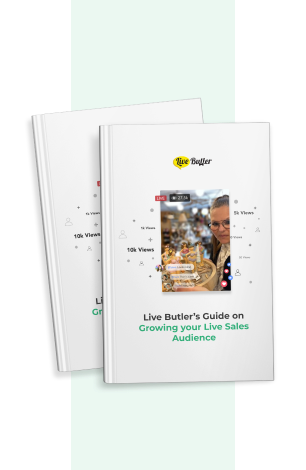
 Your privacy is safe. We will never share your information.
Your privacy is safe. We will never share your information. 


 Danish
Danish English
English
No Comments