
26 Oct Increase Your E-commerce Shop Visibility on Google
‘There is no valid argument to say that organic traffic is not the best type of traffic because it is.’
Is your e-commerce website visible in Google search engine results? If not, what can you do to increase the visibility of your e-commerce website in Google SERP? This is one question that most e-commerce owners frequently ask.
There is no valid argument to say that organic traffic is not the best type of traffic because it is. You’ll want to do everything you can to encourage more of it in order to increase sales for your eCommerce business. Getting those valuable free clicks, visits, and purchases, on the other hand, can be difficult if you don’t have a firm grasp on your Search Engine Optimization strategy.
So, what should you be doing to ensure that your business is being found in search results?
There is no valid argument to say that organic traffic is not the best type of traffic because it is. You’ll want to do everything you can to encourage more of it in order to increase sales for your eCommerce business. Getting those valuable free clicks, visits, and purchases, on the other hand, can be difficult if you don’t have a firm grasp on your Search Engine Optimization strategy.
So, what should you be doing to ensure that your business is being found in search results?
Register your e-commerce site with Google Search Console
Google Search Console is a free tool offered by Google that allows you to submit your website for indexing and helps you monitor, maintain, and troubleshoot your site’s presence in Google Search results.
Adding your website to Google Search Console is an important part of SEO and the fastest way to get your site included in Google’s search results, regardless of the platform you used to build your site.
But you can also use Search Console to:
Adding your website to Google Search Console is an important part of SEO and the fastest way to get your site included in Google’s search results, regardless of the platform you used to build your site.
But you can also use Search Console to:
- Check who is linking to your site.
- Check to see if Google is having any issues indexing your site.
- Inform Google if you have multiple versions of your website.
- View the search queries that bring the most traffic to your website.
- Ask Google to reindex an updated piece of content.
Register your e-commerce site with Google Search Console
Google My Business is a tool that enables you to manage and optimize your Business Profile on Google.
Creating a Google Business profile for your business can give it an extremely quick SEO win by helping it appear in relevant geographic search results — in fact, this can happen within just a couple of weeks of setting up your profile.
Creating a Google Business profile for your company can provide an immediate SEO boost by allowing it to appear in relevant geographic search results. Encourage satisfied customers to review your business on Google after you’ve set up your Google Business profile. Having a healthy number of stars beside your business name can increase clickthrough rate, which many SEO experts believe can have a positive effect on search results.
Creating a Google Business profile for your business can give it an extremely quick SEO win by helping it appear in relevant geographic search results — in fact, this can happen within just a couple of weeks of setting up your profile.
Creating a Google Business profile for your company can provide an immediate SEO boost by allowing it to appear in relevant geographic search results. Encourage satisfied customers to review your business on Google after you’ve set up your Google Business profile. Having a healthy number of stars beside your business name can increase clickthrough rate, which many SEO experts believe can have a positive effect on search results.
Increase Page Load Speed
Google has been using site speed as a ranking signal since 2010, so it’s critical that your site loads as quickly as possible.
Slow-loading pages can easily turn off customers who are looking to buy something. Recognize that we live in an age of instant gratification. Consider a customer attempting to access your product page, which takes an eternity to load and then crashes when they attempt to purchase something.
These are what you can do to increase your page load speed:
Slow-loading pages can easily turn off customers who are looking to buy something. Recognize that we live in an age of instant gratification. Consider a customer attempting to access your product page, which takes an eternity to load and then crashes when they attempt to purchase something.
These are what you can do to increase your page load speed:
- Reduce the number of 'HTTPS requests' on your site by limiting the use of external scripts.
- Make your image file sizes as small as possible by using image compression tools to help you compress them with minimal loss of image quality, or by using fast-loading image formats.
- Use fast web hosting
You can also use Google’s Page Speed Insights tool to get a detailed list of things you can do to improve your content’s loading times.
Implement structured data and schema to help Google interpret your content better
Structured data and Schema are not ranking factors, but they are an important part of Google’s content classification. As more content is created, it becomes more difficult for search engines to properly interpret certain content. Structured data and schema enable Google to properly read and interpret your content in order to display better results with rich snippets.
Identify the right keywords to use
It’s critical to identify the best keywords or phrases that you want to rank for in search results for your site and ensure that they’re added correctly.
To find out what the best keywords are for your website, you need to perform keyword research.
This involves finding out three key pieces of information:
To find out what the best keywords are for your website, you need to perform keyword research.
This involves finding out three key pieces of information:
- Keywords that people use to find similar products or services to yours
- The volume of searches for each of them
- The difficulty to rank for each keyword
With these three pieces of information, you can easily identify the phrase for which you should optimize your content.
This is because you have enough data to identify the SEO keywords that are popular enough to generate a reasonable amount of traffic, but not so popular that many other websites dominate search results for them.
Here are the places in your content where you should add your keywords:
This is because you have enough data to identify the SEO keywords that are popular enough to generate a reasonable amount of traffic, but not so popular that many other websites dominate search results for them.
Here are the places in your content where you should add your keywords:
- Page titles - are the text that appears in search results as the clickable headline for a specific result.
- Meta descriptions — a page description that appears as the main summary of the content in search results.
- Headings - are the signpost headers (H1, H2, H3, and so on) that direct readers through an article.
- Page content - is the main text on the page.
- URLs — the page's address, for example, www.yoursite.com/page-name.
Create backlinks to your site
Even if you have fantastically well-written page titles, meta descriptions, and URLs, they won’t significantly improve your site’s ranking unless you also have ‘backlinks’ pointing to it.
Backlinks are links from other sites to your site. An example of a backlink is any article you find that links to another source or website. Google counts them as ‘votes’ for your content.
There are two main ways to generate backlinks:
Backlinks are links from other sites to your site. An example of a backlink is any article you find that links to another source or website. Google counts them as ‘votes’ for your content.
There are two main ways to generate backlinks:
- Reaching out to other website/blog owners to include links to your content on their sites
- Creating high-quality, keyword-rich blog posts that are extremely relevant to your business niche.
Engage with people in your niche to establish your authority
Share your knowledge. Don’t sell, but rather add value to others. You are establishing yourself as an expert and authority in your field in this manner. It will eventually encourage customers to act as your personal salespeople through their reviews and comments of you.
One of the most common mistakes merchants make when it comes to engagement is selling instead of engaging people. Of course, we must sell, but first and foremost, we must be real people. The benefit of having an eCommerce business is that you have a plethora of opportunities for customers to write and post comments, thereby promoting your business for you. Google loves testimonials, and a large number of them can significantly boost your search engine rankings.
One of the most common mistakes merchants make when it comes to engagement is selling instead of engaging people. Of course, we must sell, but first and foremost, we must be real people. The benefit of having an eCommerce business is that you have a plethora of opportunities for customers to write and post comments, thereby promoting your business for you. Google loves testimonials, and a large number of them can significantly boost your search engine rankings.

Live Butler is an all-in-one social commerce solution designed to automate your live selling and offer free e-commerce store. From accepting orders, updating inventory to sending invoices, Live Butler will do it for you.
Get Lifetime access. No creditcard needed.
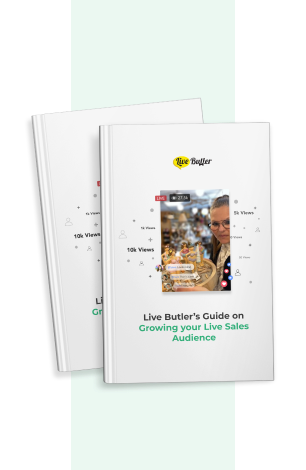
 Your privacy is safe. We will never share your information.
Your privacy is safe. We will never share your information. 


 English
English Danish
Danish
No Comments